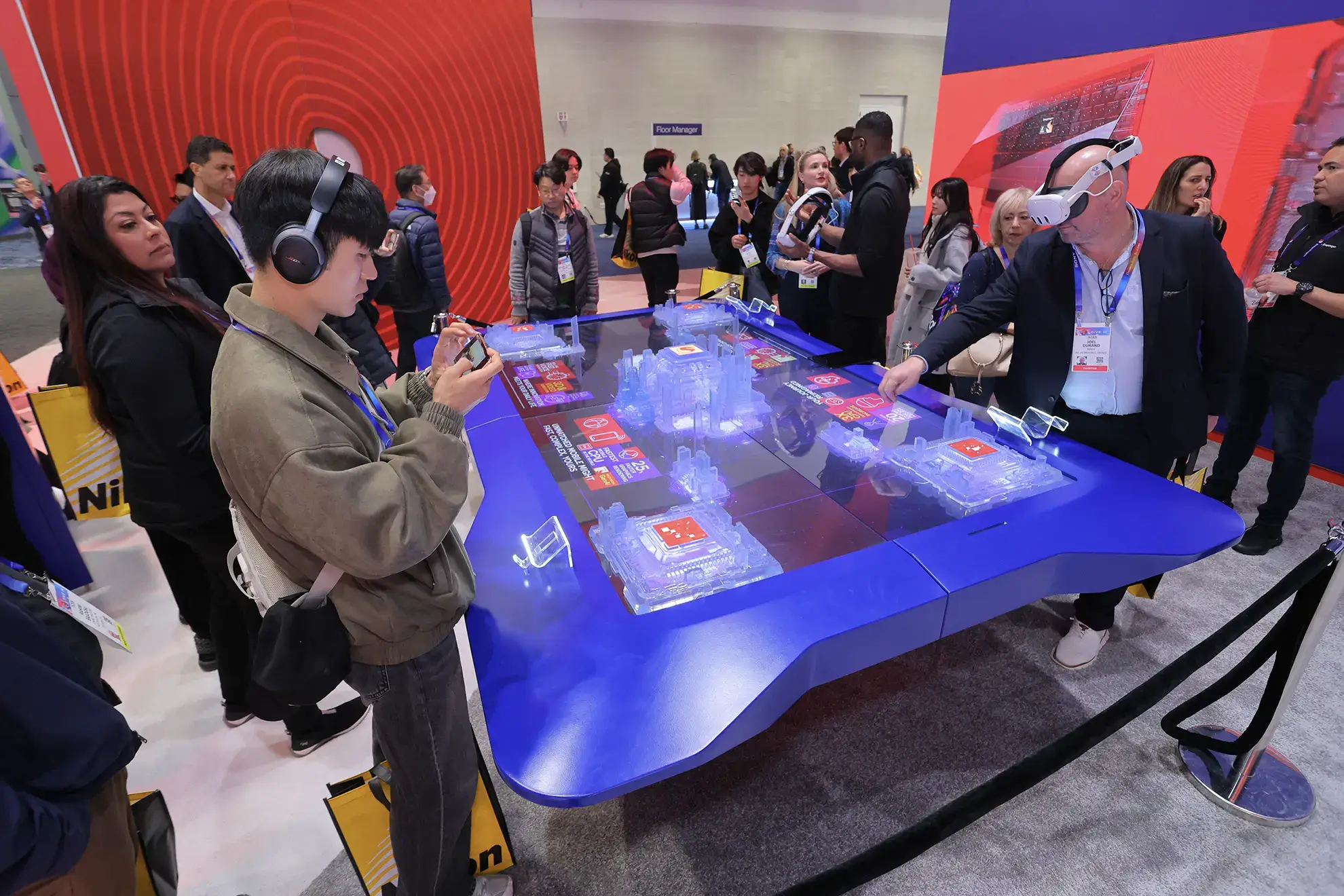A Healthcare App to Control Your Electronic Medical Records - 303 Software

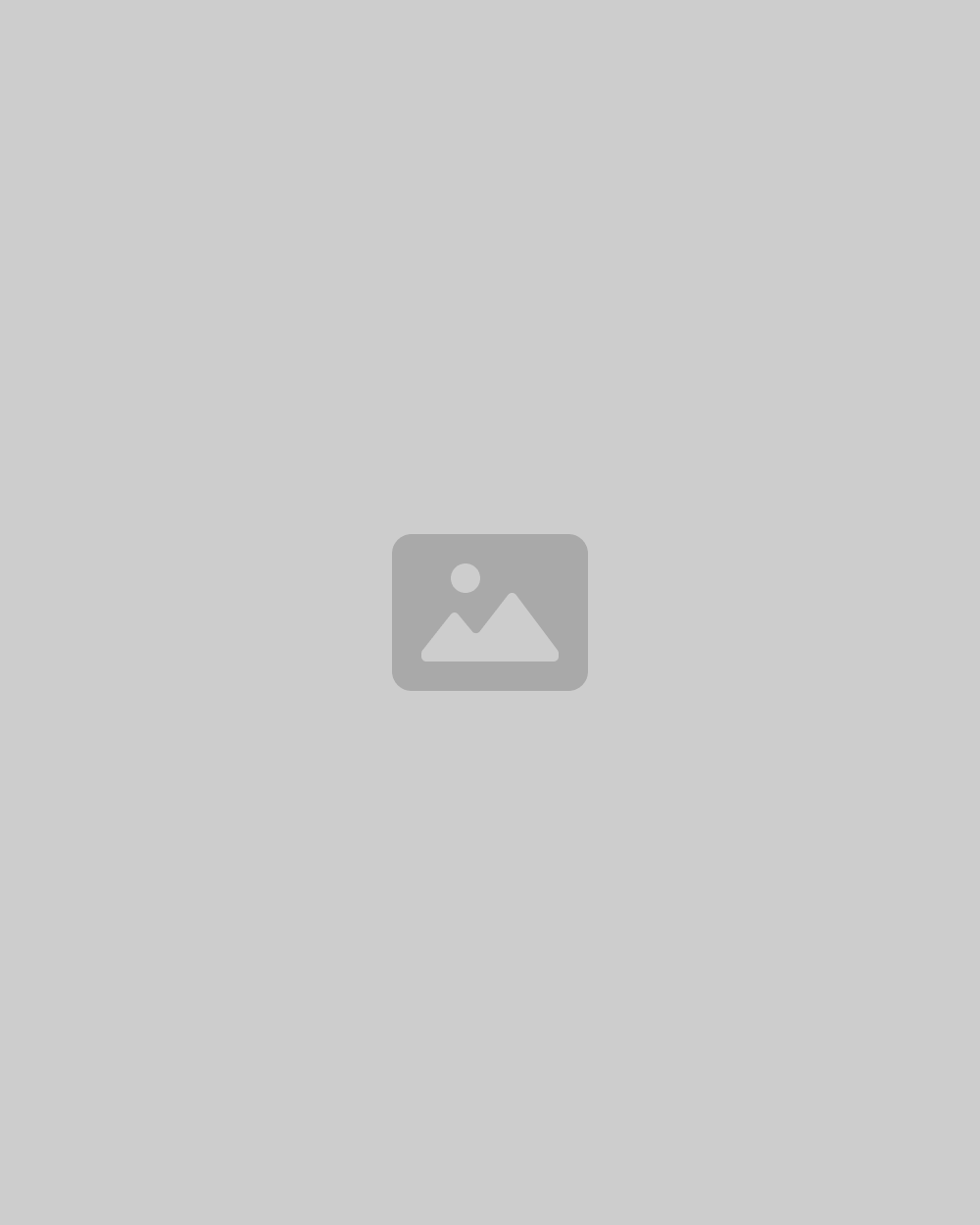

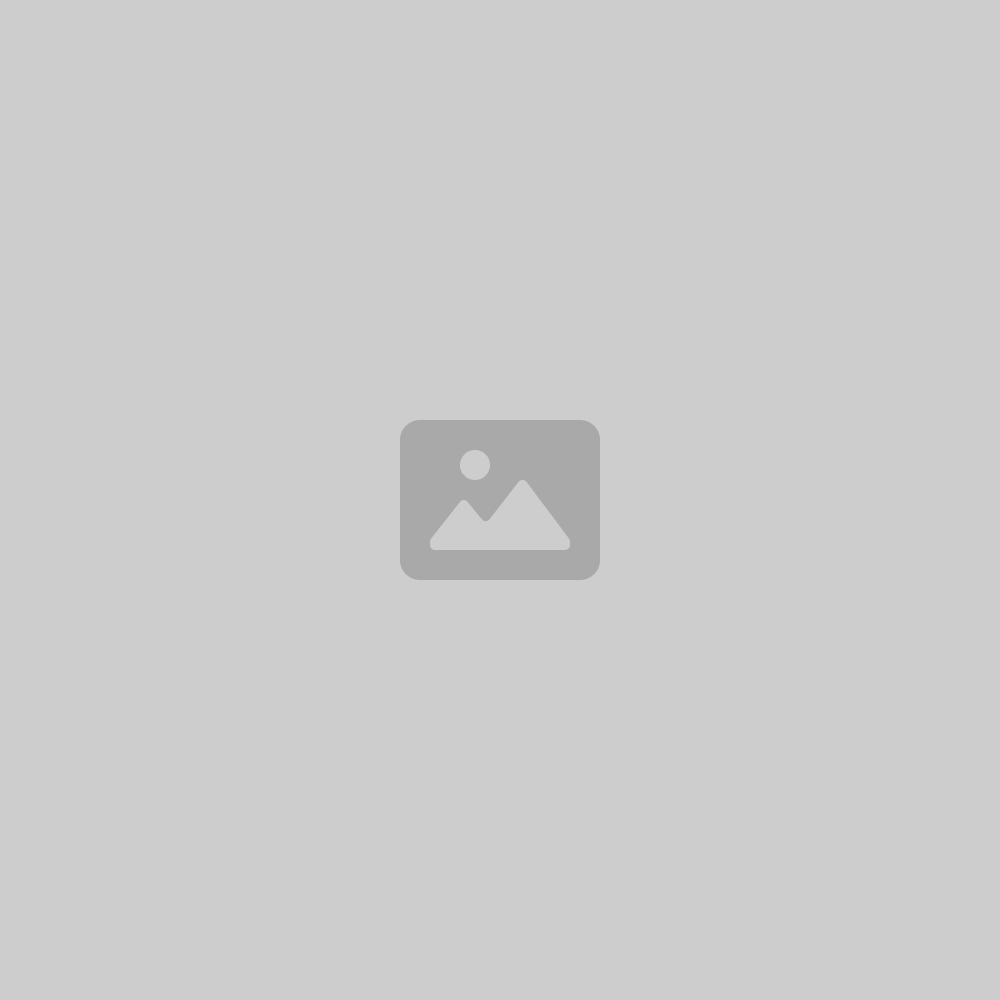
What if you could call out, “Hey Siri – please aggregate my family’s health records across all of our providers into one place.”? You can try, but you get something that looks a bit like this >>>
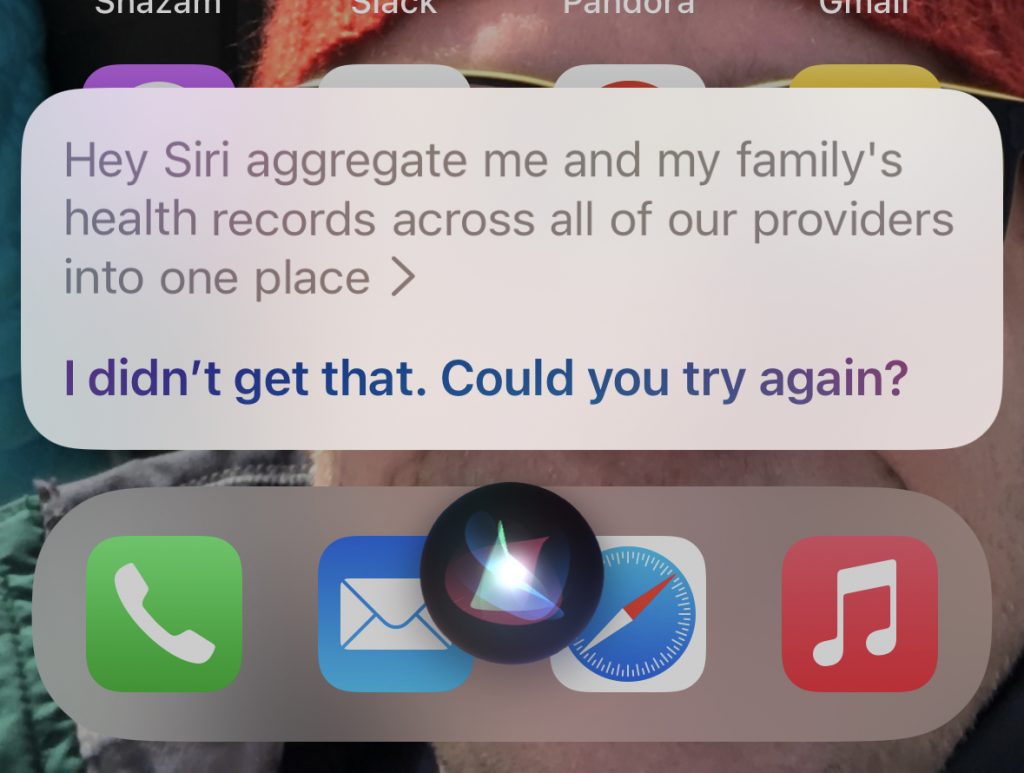
To be fair, it’s a really hard problem. Tech giants and startups alike have tried and failed to truly crack this nut. Look no further than Microsoft’s now defunct HealthVault or the deceased Google Health to understand why. The shifting landscapes (i.e. regulatory timing & EMR changes), trying to find a sustainable business model, the influx of tracker devices and the integrations all contributed to their downfall. Oh the integrations! Trying to be everything to everyone does not usually end well.
Yet, a major systemic problem still exists. Health records, medical appointments and tracked health data is more fragmented than it was a decade ago, not less. If you ask 10 people how they track their health history, you get 10 different answers. We know – we asked!
Acensa Health is taking a different approach with their family healthcare management app by focusing on those that need it the most and empowering them to have full control and 360 degree visibility into their family’s health rather than trying to automate it for them.
Designed for caregivers of kids with chronic health conditions
When Charles Yost invented memory foam for NASA in the 1960’s to help in the safe recovery of the Apollo module, he was designing with one purpose. To increase the chances of survival of the astronauts on splashdown. He would eventually form a company and commercialize the product, but at the time, he had no idea that memory foam would be a household term.
Acensa Health is similar in its mission-driven design, focused on serving moms of kids with chronic health conditions. Dad’s and other caregivers too, but we design and build with specific personas in mind. The MVP, or minimum viable product, achieves this focus by being biased towards flexibility, organized around the family and by allowing many types of self-charting entries to create a holistic and highly detailed health history across providers.
Taking Control: self-charting coupled with appointments
When everything is on the line, families need simplified organization over both the clinician generated AND patient generated health data. At the heart of Acensa health is precisely this focus towards empowerment. This is accomplished by allowing many different types of health data, documents and journaling, then pairing it with appointments and tracking it over time.
Who is truly responsible for continuity of care? You are.
While each provider has processes in place to optimize continuity of care, the family caregiver is the leader of the care team and ultimately responsible to carry the torch and bridge the gaps over the long term across providers, whether caring for a child, an elder or other family members.
If you’ve championed the long term care of a loved one, you know it’s not for the faint of heart. Being there day in and day out and being their champion is hard enough let alone documenting it. Self-charting in Acensa, both through appointment notes and the chronological journal is designed as a flexible yet minimalistic way to tie health history into a timeline.
It’s time to elevate the appointment to more than just an event on your calendar.
The appointment ties together personal health management by embedding your prep checklist and any patient outcome notes. Related prescriptions and documents are shown in an aggregated Family Overview. You may also share and notify specific appointment updates with selected family members.
Flexible family sharing equals privacy protected
One of the most compelling aspects of the Acensa Health solution is the ability to share with a granularity of control that supports complex family dynamics and privacy needs.
Eden Corbin, 303 Software’s Lead Architect on Acensa, notes, “We designed Acensa to give the power to the user to securely choose what data and with whom to share. If your network changes you can easily remove access. Additionally, its possible to invite someone to become a user and manage their own profile, even if you have been managing them as a non-user family member before.”
This means that if you’re caring for an elder but they don’t need to see your children, you’re covered. If your family is separated or re-married and you only need to share some of the children’s data, you’re covered. The system is biased towards both flexible sharing and user privacy.
Acensa Health also boasts a HIPAA compliant infrastructure, safeguarding ePHI through technical, physical and administrative best practices. It is critical that caregivers and patients know that their information is securely stored, never shared by Acensa and only accessible by members that they specifically invite into their family, sharing specific profiles.
First 5 Steps: get the most out of Acensa Health
As with anything in life, you get out of it what you put into it. There is a peculiar adrenaline rush after you pass that critical mass threshold of adding your family, adding a couple appointments and a few prescriptions or journal entries. Let’s walk through those first steps.
Step 1: Download & Sign Up
Step 2: Add Family members (invitees or children)
Step 3: Add your next appointment
Step 4: Add medications
Step 5: Add a journal entry
At this point, you are off and running. The more health information you add, the more pivotal Acensa becomes as the tool to manage your family’s healthcare.
Other steps you can take:
- Add a diagnosis
- Add allergies
- Add insurance / pharmacy card
- Add a provider or healthcare team
- Add a procedure / surgery
- Add test result documents
- Add medical documents or images
- Add family history diagnoses / known risks
303 Software is honored to be the product development team partnering to bring Acensa Health to life and collaborating on gaining market adoption. To learn more about Acensa Health, meet the team and get in touch, check out their website.
Related posts
Ready to Transform Your Business?
Contact us today to discuss how we can help with your next project or service.