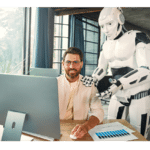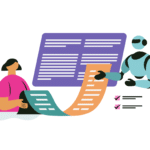As your business grows, your web presence needs to become more complex. Putting your best digital foot forward requires working with the right Content Management System (CMS). Whether your technical and design skill levels are top-notch or non-existent, there’s a CMS out there for you. Here’s an overview to lead you to the right one.
When you’re operating a business, you’re in perpetual choice-making mode. As an account manager, I work with our clients to guide them in picking the right tools that will meet their needs now and in the future, and that includes choosing the right CMS.
Over the years, I’ve picked up a good rule of thumb: The bigger your website, the more complex your needs are, and the more versatile your CMS will need to be. If only it were that simple!
Here are my hot takes on some of the top CMS options out there and which may be the right one for you.
WordPress: (Pre)Built for Beginners
With 24% of the web using WordPress, it’s the most popular CMS out there. Full of plug-ins and free themes in an easy-to-navigate marketplace, I suggest WordPress for users with little-to-no coding chops just starting out in content management.
Bragging rights: Used by the Official Star Wars Blog, Sony Music, The Walt Disney Company, and Beyoncé.
Great for:
- Content-heavy site types including blogs, brochures, or portfolios
- Concise e-commerce sites with few products or pages
- Companies that don’t rely on their website for online marketing
- Minimal budgets: this CMS provides free themes and a user-friendly (read: not a coder) interface
Hat tips:
- Simple, back-end interface and easy to organize (hello, drag-and-drop menu management)
- Open-source, no-licensing format
- Worldwide, user-driven support forum
- Rapid deployment and fast market entry
- Built-in media support, making images quick to upload and re-use
- Works with Third-Party Applications for smooth integrations
Pricing: starts at “free” — not bad
Look elsewhere if you:
- Need to make a huge or highly-customized website
- Don’t like the potential security exposure open source usage can create
- Have a need for speed: plug-ins and generic code may slow down your site
- Can’t live with the potential instability caused by frequent security patch updates
ExpressionEngine: Full Steam Coding
ExpressionEngine is the favored CMS for providing highly customizable websites, but might be overly complex. It’s built for custom coding, so bring on your most layered projects!
Bragging rights: Used by Pizza Hut, Clif Bar, Canon, and Ultimat Vodka
Great for:
- Medium-to-large websites that contain many pages and/or need to be scalable
- Integration with an e-commerce platform
- Custom development with several outside integrations
Hat Tips:
- Best-in-industry security features
- Simple user interface
- Large support community
- Easy-to-create, SEO-friendly designs and content
- Straightforward control panel
- Flexible enough for custom front-end design
- PHP framework and MySQL database simplify integrations
- Free and paid extensions are becoming more readily available
Pricing: Rates start at $300
Look elsewhere if you:
- Are relying on pre-built plug-ins and add-on modules: you’re in DIY territory here
- Need a small and simple website
- Have little or no budget
Craft: DIY CMS FTW
Craft is a newer CMS and is gaining popularity, but is not as heavily used as the others. This may be due in part to their lack of e-commerce support. Nonetheless, it’s a great option for heavy customization and can support projects of any size.
Bragging rights: Used by Netflix Media Center, SalesforceIQ, Foursquare for Business, and the Dalai Lama
Great for:
- Multilingual (HTML and CSS) coders
- Large, scalable websites with lots of content
Hat tips:
- 100% code means this CMS is flexible and totally customizable
- One-click updates make changes instantly and everywhere
- Free by-and-for developer personal websites
- Excellent security capabilities
- Requires no PHP knowledge — you’re in CSS and HTML land
Pricing: Tiered rates start at $300
Look elsewhere if you:
- Aren’t a pro at HTML and CSS — this CMS has no themes or marketplace
- Need e-commerce (there aren’t any solutions yet)
- Are in search of a large support community
- Have little-to-no budget
If you’ve tried tried one of the CMS tools, I want to hear your take on it. Send us an email at helloworld@303software.com and let us know!